How I assess progress using strategies in Microsoft Forms and Teams.
- fisherhistoryteach
- Dec 28, 2022
- 4 min read
Updated: Dec 29, 2022
In my career within state education, I have had some opportunities to develop experience in eLearning strategies.
During the Covid lockdown which was conducted in January 2021 I started to experiment with Microsoft Forms and Teams in order to assess the progress of learners during a period of distance learning. I was well aware that a number of learners were logging onto Microsoft Teams and leaving their laptops. This created the impression that they were doing their learning, but it become quick evident that they were not engaged as they were always the last people on the chat before I logged it off.
Why Forms?
I chose to use Microsoft Forms because of three factors. The first factor was because it is accessible for all learners to use. My live lessons were being broadcasted on Teams, using a PowerPoint to present and this led me to use experiment with Forms. The feature I appreciate most with Forms in the desktop and mobile display. Learners may have had to share a laptop; however, the majority would own a mobile phone so could use forms. Secondly, as we were in a lockdown, I did not want to lose the opportunity to show that students were making progress and therefore I searched for different programs but settled on Forms due to the accessibility factors. Finally, I found the feature of Forms automatically categorising answers and showing the data set of assessments on forms in real time. This saved me a huge task and enabled me to be more productive with my time.
Did I assess using Teams?
In short, yes.
All of my online lessons were completed on Teams, and I needed a way to show real time understanding of the learning. This would enable me to change how explanation based on the results. I have been the recipient of some dull and sluggish Teams training where you are being spoken to by someone and there is no engagement. This causes learners to become disinterested and causing a reduction in progress of the learner. To try and stop this happening I would write questions in advance and have them typed up with responses on a word document. I would ask a question to the learners and reactivate the chat. With a reactivated chat I would paste in the question I had prewrote earlier with a number of responses. This was it acted almost like a multiple-choice question. Learners would like the response they think is correct and I may ask for further explanation from them in the chat. This simulated the experience of questioning in the classroom and enabled me to react in real time to the learner’s progress.
Types of questions from Forms.
I found that four question streams worked best on Forms.
1) The multiple-choice question: This question is the most effective in assessing progress. I have covered it in previous blog posts. I would ask a question with two/three of the responses are similar (the correct answer is one of these) and a n answer which is definitely not correct. In the example two of the figures (Pasteur and Kock) are from the same era. The other two (Harvey and Galen) ae from the wrong era. Student can identify this quickly and this builds confidence. You can do something similar with a “What is the wrong answer”. This is the same approach, but three answers are similar, and one is wrong.
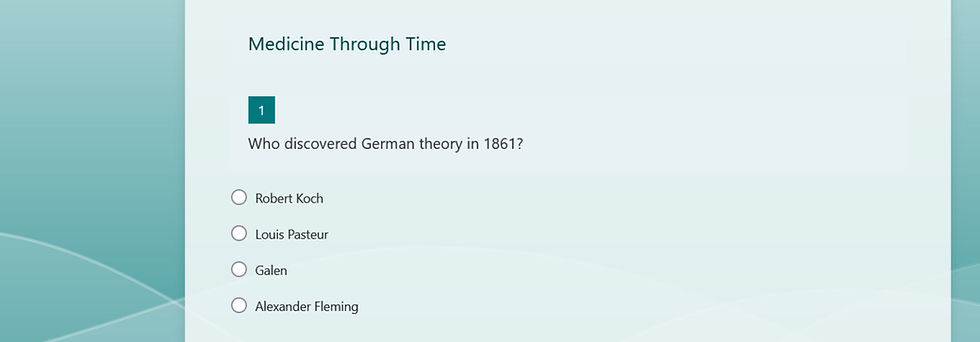
2) Chronology questions: This is a question type where the learner have to place the response in a correct order. This builds up confidence in the question and allows me to assess the learners progress in a more macro aspect. Here you could ask larger questions. The example is chronology of eras, but you could also do it for the project process in PRINCE2. For example, place the responses on the correct order: Closing a Project Process, Starting up Process etc (I have recently done a PRINCE2 qualification so this knowledge id fresh in my brain!).

3) Cold Call question: This question is the most difficult for the learner as they have no support and have to come up with the correct answer and type it in the box. This question is used to assess specific knowledge and you want to keep it to specific knowledge. The example is about when did the Black Death arrive in England. There is one answer, 1348, and that is all the learner has to type into the box. You want to avoid ambiguous questions or ones with many different answers. This is because you as the creator will have to write the different answer sin and this question is most effective when it is a simple single answer.

4) Image assisted question: This question is less abstract and is based on evidence in the form of a picture. The example is from a Forms assessment on the Cold War. The question is asking about the causes of the Soviet Union’s invasion of Afghanistan and asked the learners “Which border concerned Soviet in the late 1970s?”. The answer is south, and the image can help students come to this conclusion using the image to bridge the gap and access knowledge in their long-term memory. This can be used in a number of sectors as the image simply needs to be clear.

Thank you for taking the time to read my first blog post in relation to my career change!



Comments